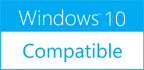GiMeSpace TouchSpace Synth Pro 2.0.5.18
Please use one of the links below to download GiMeSpace TouchSpace Synth Pro
Antivirus Information
We did not scan GiMeSpace TouchSpace Synth Pro for viruses, adware, spyware or other type of malware. For your own protection it's recommended to have an updated antivirus installed on your computer when downloading and installing programs from Windows10Compatible. We strongly recommend you to use Antivirus and check GiMeSpace TouchSpace Synth Pro for viruses before you install.
Windows10Compatible lists downloads from various software publishers, so if you have a question regarding a particular software contact the publisher directly. The download links for GiMeSpace TouchSpace Synth Pro are provided to you by Windows10Compatible without any warranties, representations or gurantees of any kind, so download at your own risk.
Publisher Description
This program was created to make playing music on a computer more intuitive and affordable for anyone who wants to make music. It offers the most natural way to make music by simply using your touch screen or your hand in front of the web cam. If you dont have these you can also use your mouse. Creating your favourite instrument is also very easy: you need a couple of seconds of the sound that your instrument will make and import it as a WAV file. It will be converted to an instrument and you can still adjust the individual frequencies of your instrument. In the settings window you can adjust the attack time of your instrument, short attack time means the volume and frequency of you instrument is reproduced almost instantly like with a piano or a triangle. Longer attack times sound more like a flute or violin. The release time defines how long it takes for the sound of a note to fade away. Also in the settings window you can select the lowest and the highest playing notes for the main playing window. There are 2 playing modes: fluent frequencies (like with a violin) or standard notes like with a piano. Low notes are on the left and high on the right. The upper part corresponds to higher volume and below to lower volume. When you are happy with your playing skills you can decide to record your music by clicking on the record button which will save it to a WAV file. Compared to the home edition the 32bit Pro edition has midi support and extra functions to adjust frequency bands. The 64bit Pro edition has more processing power and for that has half the latency compared to the 32bit version, this means the sound of a note is reproduced faster. The 64bit Extreme edition has 4x the amount of frequency bands so transition between frequencies is smoother but also it allows for much lower frequencies. Second difference is the tone ladder is expanded the full scale midi range (note 0 till 127).
RELATED PROGRAMS
GiMeSpace TouchSpace Synth
This program was created to make playing music on a computer more intuitive and affordable for anyone who wants to make music. It offers the most natural way to make music by simply using your touch screen or your hand...
- Shareware
- 11 Aug 2020
- 1.98 MB
Multi-Instrument
Multi-Instrument is a powerful multi-function virtual instrument software. It supports a variety of hardware ranging from sound cards to proprietary ADC & DAC hardware such as NI DAQmx cards. Functions includes: (1) Oscilloscope: Dual-trace waveform, Waveform addition, subtraction & multiplication,...
- Shareware
- 03 Aug 2019
- 38.74 MB
Quick Process and Instrument. Diagram
Create Engineering Process and instrumentation diagrams (P&&ID) as well as Process flow diagrams (PFD). The software allows users to quickly draft engineering diagrams through the specifically designed symbol palettes for different equipment processes and instruments, The software is beneficial and...
- Shareware
- 04 Oct 2021
- 8.84 MB
WebCam Monitor
WebCam Monitor turns your PC into a video surveillance system. Use any camera with WebCam Monitor to detect an intrusion or other unusual activity. When an alarm condition is detected, the program can sound an audible alarm, or quietly send...
- Shareware
- 17 Nov 2016
- 25.92 MB
Webcam Capture
VOVSOFT Webcam Capture is a webcam software with a very simple interface. You can click Start Video button and here you go. You can easily change your webcam device properties using the software. VOVSOFT Webcam Capture is a native Windows...
- Freeware
- 15 Sep 2016
- 1.41 MB